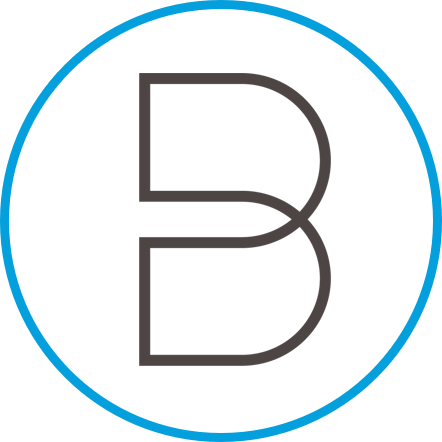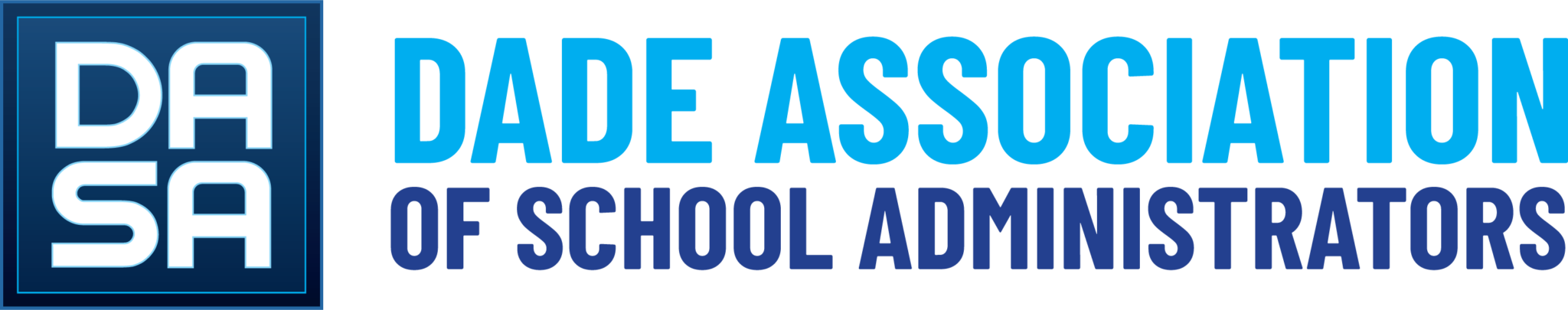
Review your 2024 Benefit Guide
2024 DASA Benefits Open Enrollment
Closes on October 25th 2024
Your opportunity to enroll in your 2024 benefits will be held from Dec 4th - Dec 20th
We are committed to offering a portfolio of benefits that give you peace of mind in knowing that the most important things in life are protected - your family, your finances, and your future. For detailed information about each of the benefits plans and programs available to you and your family, please click on the plus icon for each benefit listed below.
Protecting your members against the unexpected, wherever they are. Life is full of unexpected moments. That’s why we're committed to providing financial protection and personalized benefits to help your Association be responsive to the different motivations, expectations, and attitudes of each member without adding to the bottom line.
How to Enroll in Your Benefits?

To ensure you understand your benefit options, we have partnered with Ep6ix. Their credentialed and professional benefit counselors will be available by appointment to help guide you through the enrollment process and help you enroll in the benefits best suited for you and your family.

For questions or assistance with your enrollment, please call (844) 433-1851
The call center is available Monday through Friday from 9:00 AM - 9:00 PM EST starting Sep 16th.

Here are the instructions for your username and password to enter the platform (example below):
- Employee Name: Paul Smith
- Employee Date of birth: 05/29/1989
Step 1: To establish your username, you must combine your first and last name with your date of birth in the format of year, month, and date. See example below:
- Username: paulsmith19890529
Your initial default password is your date of birth in the MMDDYYYY format.
- Password: 05291989
Step 2: You will then be prompted to validate yourself by entering your Employee ID
Step 3: Create a new password
- Password must be between 6 and 15 characters long and at least one digit, one upper-case, one lower-case, and one special character.
- Self-registration: click here Self-Registration (4 minutes)
- Updating demographic and dependent data: click here Updating Demographic and Dependent Information (4 minutes)
- Enrollment in benefits, including updating existing benefits: click here Existing Benefits & Enrollment
- Enroll Confidently is not mobile-enabled and will not work on your phone. You will need to access it from a laptop or desktop computer to use the system.
- Screen optimization: You may experience a situation where the next or continue button won’t let you move to the next page. There is a known issue where the screen does not properly resize from time to time. We are working on a fix for this, but in the meantime, you can solve the issue by zooming the screen out in your browser.
-
- Here are the instructions:
- On a PC, press and hold the Ctrl key, then press the minus key. On a Mac, press and hold the command key, then press the minus key. This will zoom your screen out by 10%.
- Click the continue button. If it still doesn't work, zoom out again and click the button.
- Repeat these steps until the button responds.
- Here are the instructions:
If you experience any issues logging in, please email Enroll Confidently Support
If you experience any issues navigating the enrollment process email Ep6ix Support or call the call center from 9 am to 9 pm, M – F, at 844-433-1851
Enrollment Ends in
Schedule your consultation to get educated about your benefits options and receive direct assistance in choosing or purchasing options that best fit your needs & lifestyles.